
| Rugebregt / Rudy / Do It Yourself FireWire Drive |
(and learn a little something along the way)
Originally posted August 31, 2000 - Updated: Thursday, December 28, 2000
As a long time Macintosh user, I've lived through serial hard disks, SCSI hard disks and IDE drives. While each had their merits and shortcomings, Firewire looked like a real winner to me. Since I already had an Orange Micro Firewire card in my Power Mac G3 beige desktop and my wife has a spiffy iMac DV/SE, I thought I'd look into getting a Firewire drive.
With more and more Firewire drives coming available, I started shopping around. I immediately noticed that there's still a premium being charged for complete units, even though most use pretty standard IDE drive mechanisms. IDE Drives are getting huge and cheap. A box and power supply kit is pretty cheap. The trick is the IDE/Firewire converter.
I thought there must be a less expensive way to cobble together a FireWire drive.
In comes ADS Technologies with their Pyro 1394 Drive Kit.
This little beauty has a nice case, the bridge circuitry and the software required. They even include all the mounting screws, a manual with pictures and 2 Firewire 6pin-6pin cables. All you do is add is a drive mechanism. The list is $189 but I found it at my local Fry's Electronics for $149.
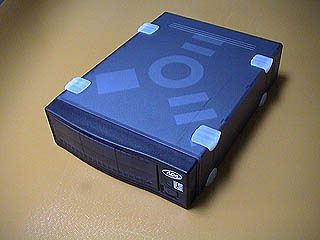
The kit will accept almost any IDE device, hard disk, CD ROM, RW CD, Orb or any other mechanism that plugs into an IDE controller.
I don't know if you've noticed, but IDE drives keep getting bigger, cheaper and faster. I already upgraded my G3 with a Maxtor drive and I've been very pleased. Over to the Disk Drive counter to see what looked good.

I opted for a Maxtor Diamond Max Plus-40 Drive, a nice 7200 rpm 30GB drive with a healthy cache and fast access. Frys had these for $159.
The ADS kit makes things very easy. I'm not a computer engineering student but I know how to use a screwdriver. The instructions have pictures and, although they assume you're a Windows user, only the software instructions would be different for the Macintosh user.

Here's a closeup of the circuit board that actually translates between the drive and the FireWire ports. The cable plugged in at the top is for CD Audio Jacks. Since I wasn't installing a CD I took it out to keep it from flopping around when I moved the drive.

Plug the ribbon cable to the drive. Keep in mind that the red ribbon edge goes to pin 1. You could mistakenly connect it backwards (there's no block on the cable) but you'd have to try.

Attach the power connector. It will only go in one way.

Mount the drive using the included screws.

Slide the covers back together and button it up. You're done. I had the whole thing assembled in about fifteen minutes.
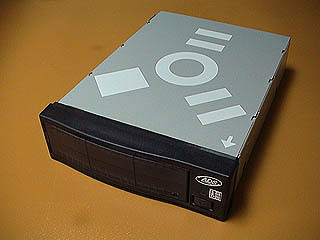
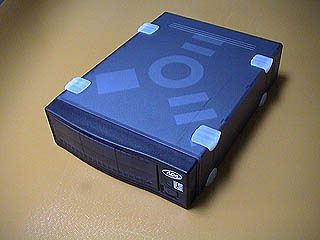
It even has the connectors and jacks on the rear if you're installing a CD ROM with Audio Out capability. Note the three FireWire Ports.
When I got home, I took the covers back off, exposing the drive. For some odd reason, I like to see the guts exposed the first time I hook things up.
I thought I'd try it with my wife's iMac first, since it had FireWire built in and I didn't want to throw in any more variables.

You'll need to have Apple's Firewire software installed and then install two extensions included on the CD.

I plugged the drive into the power strip, connected the FireWire cable using the 2 meter cable, started up the drive and powered on the computer.
I ran the Pyro utility programs but both said the drive couldn't be found.
Everythings plugged in, the green light on the drive is on. As they say, "the lights were on, but nobody's home".
My first thought was the IDE master/slave settings. The Maxtor drive comes from the factory as a master and since this was going to be a FireWire unit, I though I might need to switch the jumpers. There was nothing in the instructions on this but I tried it anyway. No difference. To be safe, I put the drive jumpers back so the drive is configured as a Master device.

I then re-read the instructions. It says you need to power on the drive and computer, THEN connect the FireWire cable. I powered everything down, disconnected the FireWire cable, powered everything back up, connected the cable and sure enough, I could hear the drive making searching sounds. This is good, devices are attempting communication.
Of course, the drive hadn't been formatted for the Mac OS yet so it didn't show up on the desktop. I launched the Disk Control program and it found the drive.
The Pyro Drive Mode Selector utility lets you tell the controller card what kind of device you have. You can have it automatically detect your device or you can tell it you have a hard disk (IDE) or an optical disk (ATAPI). I went ahead and specified the hard disk mode.
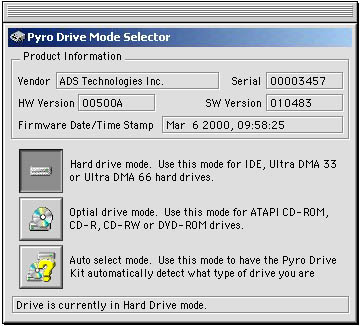
The Disk Control software lets you format and partition the drive as well as a test routine to check your disk performance.
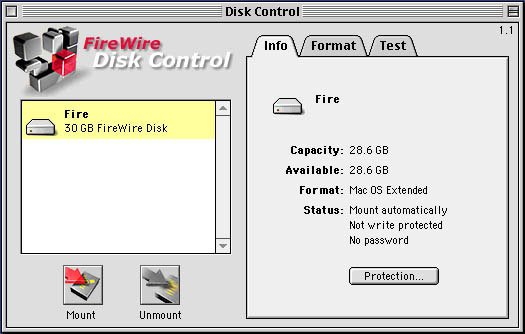
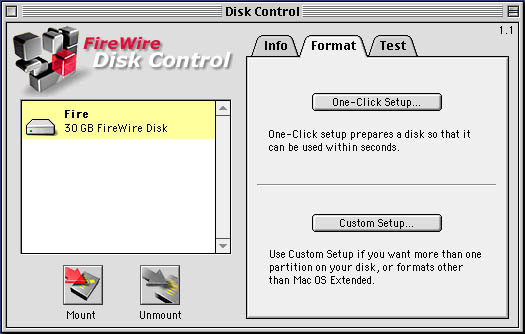
There's been a lot of discussion about partitioning. Some say 2 GB partitions are optimum, some say a it should be 1GB partition for the OS + 1GB for VM, cache and often changing files + the rest for data. There's lots of ways to divide it. The utility will let you configure the drive just about any way you want either with pop-up selections of by entering in amounts.
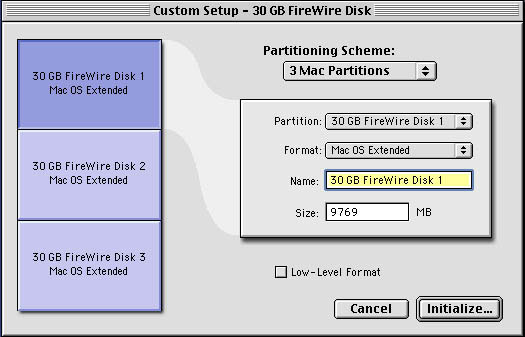
I decided one big volume would suit my needs.
The software also lets you set the drive or partions as read only or protect them with a password.
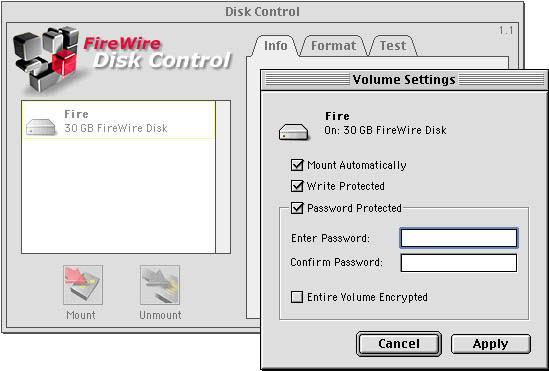
Just for grins, I thought I'd test the drive.
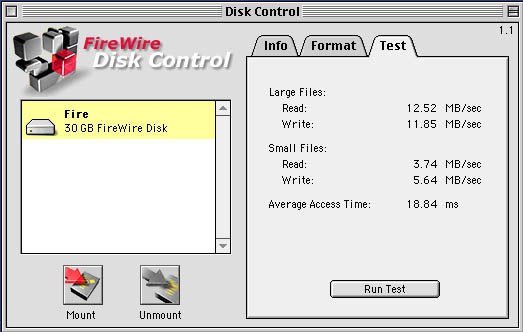
It seems that every connection scheme has its quirks and I've just learned to live with them. SCSI was always a pain figuring out numbers and termination. IDE was pretty limiting. The odd thing about FireWire is that while hot swapping is a great thing, in my case the bus won't recognize drives unless you disconnect/reconnect devices. This may be specific to my installation but if I start with everything connected, the drive won't mount and the utilities won't find the device. I have to unplug the connector, start the drive and computer and, only after the machine is booted, connect the cable to have it recognzied. Rebooting works fine, the drive is still there. But if I turn everyting off and start up again the next morning, the FireWire device isn't recognized. Perhaps someone will write a utility (like SCSI probe) that will nudge the bus and have it look for devices already connected. In the mean time, I've learned to do the unplug/ power-on /connect routine.
The Pyro kit comes complete with a fan - a nice ball bearing unit. I found that it was still more noise than I wanted so I disconnected it.
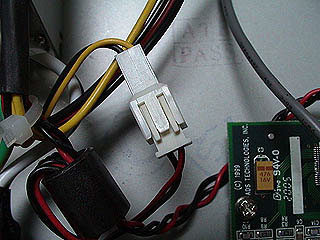
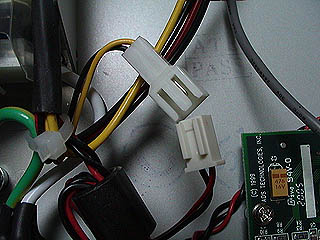
ADS doesn't recommend this and if you are installing a CD ROM burner or some other high temperture device, the fan makes sense. I ran the drive all night with the fan disconnected and copied large video files back and forth. The drive never got uncomfortably warm so I'm willing to let the enclosure get a little warm in exchange for a noticibly quieter peripheral. Again, ADS does not recommend this, do it at your own peril.
Yes, Firewire has potential of 400Mbps, a very impressive number. In reality, this is an IDE drive working through a FireWire bridge converter. It's no slouch but it's not as fast an my internal Maxtor Drive.
Performance is relative, your machine speed, software, drive characteristics and a whole lot of other things create so many variables, bench testing is meaningless. The only thing that matters is will it to the job.
I bought the drive for iMovie captures and to move large files between the iMac and my G3. On the 300MHz G3, copying a 60MB video clip from an internal drive to the FireWire drive took 20 seconds. Copying the iMovie Tutorial folder (160.6MB, 8 items) took 52 seconds. Roughly a bit more than 3MB/second. Plenty fast for my needs.
Streaming video from my DV Camcorder directly to the drive works - no problem. Since you won't be using the Finder to copy and manage the files, the numbers above may be misleading.
The kit comes with two FireWire cables. The 2 meter cable let me put the drive down under the desk when I use it on the iMac. The short 10 inch cable makes stacking units neat and tidy. On my G3 desktop, it cleaned up some of the cable clutter.

On the iMac, I can boot from the FireWire drive. Of course, you'll need to install the OS. I'm running 9.0, I'm not sure this will work with earlier versions of the OS. The G3 has an Orange Micro FireWire Card and while the Startup Drive control panel sees this as a valid drive, without the ROM support for FireWire, you can't boot to it (the Mac has to know about FireWire before it can load the drivers from the FireWire disk).
The translucent enclosure lets the FireWire logo on the cover show through. I also found it handy to print out the drive information (did you ever have to open a disk enclosure to find a serial number, model number, or the number of cylinders on your disk?) and slip the page under the cover.

On the iMac, I can capture from my Sony PC100 to the drive without any loss. Its a pleasure to start an iMovie capture and let the camera transfer 20 minutes of video without worrying about disk space. (20 minutes of video worked out to about 4GB, 5minutes/GB. That opens up lots of possibilities.) The two extra ports are nice, I plug in the camera and away I go.
By the way, if you think you're limited by the number of clips iMovie 1.2 holds, save them directly to the video track, you won't run into the limit of clips on the shelf.
On my Desktop G3, I've feel like I've extended its life one more time. I've put in a Keyspan USB card, Orange Micro FireWire card, and a Asante 100MB Ethernet card. I now have external storage I can share between both computers and should work well into the future.
This should satisfy me until OSX is out and I can talk my wife into that dual processor G4. In the mean time, I have a nice 30GB drive for backups and transportable storage. ("Really Luann, this is all the hard disk space I'll ever need!")
All in all, a nice upgrade from SCSI.
How quickly things change. OutPost.Com has the same kit and drive as a bundle for $309.95, no CA tax and free shipping. Makes me want to build another one.
In living with this a while, I've learned that the above observations about disconnecting and reconnecting aren't always true. There have been times when I've powered everything up with the cable connected and it automounted just fine. Apple JUST released Firewire 2.5, maybe this will help. All I know is, sometimes I start up and the drive doesn't get recognized without the disconnet/reconnect ritual, sometimes it does. Go figure.
One feature I miss is a drive activity light. The drive is so quiet, its hard to tell if that huge file is copying or if something's hung up.
I've also changed my mind about the fan. I stuck my darkroom thermometer in the box and the top of the drive read 110 degrees F. I'll see how long I can put up with the noise.
Here's a link to the ADS Technologies FAQ page for the Pyro Drive Kit.
I've had many responses to the page, thanks everyone for the nice comments. A note from Brooks Bell answers the startup/ recognition issue:
Hey Rudy, I've got the same ADS kit you have but with a 20MB Maxtor drive. Anyway, on my system the key is to turn on the firewire drive _first_ and then boot up the Mac. If I do that the drive is always recognized. If I don't it never is. When I discussed this with some smart folk they gave me the low down. Just quoting the answer here: ---------------------------------------------------------------------- If you look closely, when you turn the drive off and then plug in the FW cable with a powered host already connected to it, you will see the green front panel power light glow dimly. This is because they allowed power from the bus to leak into the rest of the circuitry (beyond the PHY) which prevents it from getting a power on reset, and so it does not initialize properly. A hardware bug in the implementation of the bridge board (but it has nothing to do with the part that installs inside your computer). All that tells you is what you already knew: Power it on before you plug it in. ---------------------------------------------------------------------- Cheers, Brooks
Since posting this page, I've been contacted by a number of people who are surprised that their FireWire drives have throughput much less than 400Mbs. The design of most drives today is to take an ATA drive and use a ATA/Firewire bridge card to translate between the ATA protocols and the FireWire protocols. This creates quite a bit of overhead. Some manufactures who sell fully assembled units using this case start with relatively slow drives and when you add the translation overhead, you end up with disappointing throughput. Even a fast drive is limited by the design of the bridge card.
My own strategy is that I continue to use my internal drive for Video capture and time-sensitive operations. I use the FireWire drive for storage and transportation. I have software on my PC that lets me read Macintosh disks, so I can use the same drive on both machines. The speed issue is not OS or platform related, it has to do with the translation. Until manufactures create native FireWire controllers, this will always be the bottleneck.
Also - Maxtor is selling a similar unit completely assembled for $299 (less if you shop around). Pretty hard to justify building your own when a major drive manufacture sells a complete unit for less. Maybe some day Maxtor will build a true FireWire drive and give us the drive throughput FireWire is capable of.
Rudy Rugebregt - rudy@rugebregt.com